H
:
M
:
S

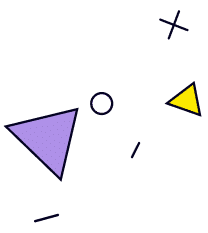
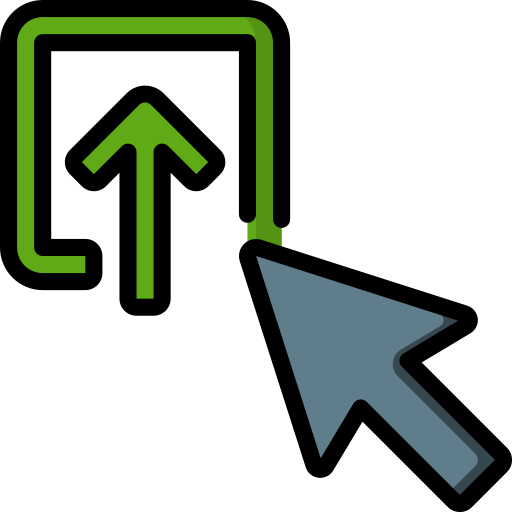
Tap On The Upload Button.

Choose And Submit The Image.
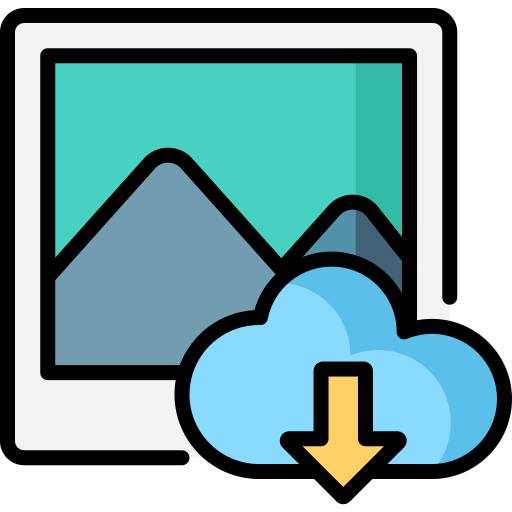
Download And Use It.
A background remover helps you in erasing the background of the subjects and gives you the option to try different backgrounds with the same subject. Now you do not need to spend hours just to remove the background of the image cleanly.
With our Online Background Remover you can erase the background in just 5 seconds and with very high precision. Not only limited to this, you can even edit the results to customize as per your need.



If you are a designer who makes posters, edit videos, you might already know the importance of this tool. It reduces the work time by almost half and gives you precise results in 5 seconds which allows you to change the background quickly into what you want.
For adding more items to an existing picture, you will need to remove the background of the item first and then merge.
It helps in cleaning the unwanted, pixelated or inadequate background.
It is an excellent tool which can help you with your banners, cover arts and other marketing related requirements.
You can now get rid of the unnecessary objects in the picture by removing them and keep your memories safe with you.
After removing the background, you can create your own design for your platform for free.

It is a tool that helps remove the background from your images
There are many great background removers online. However, we recommend our free background remover to remove the background in seconds.
All you have to do is - upload your image, wait for a few seconds as the image is processed, and download the final image without the background.
Images that have a solid background, solid color, or high-contrast backgrounds work best.
Upload your image on our free online background remover tool, wait for a few seconds as we process your image, and download the final image. This final image will not have the background.
The output file you will get after removing the background is a transparent PNG.

Talk to our experts to understand how QPe can help in growing your business.
Start free trial