H
:
M
:
S

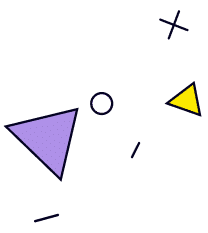
Now you can use a text-to-speech converter to convert a text file into an AI-generated human’s voice for free. All you need to do is just type in the content in the box and then see the magic.
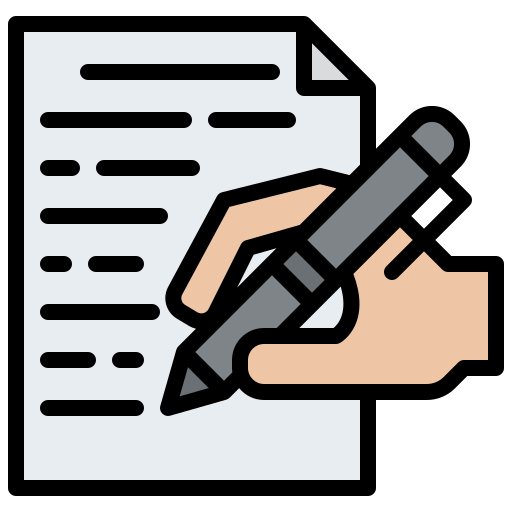
Enter the text in the box.
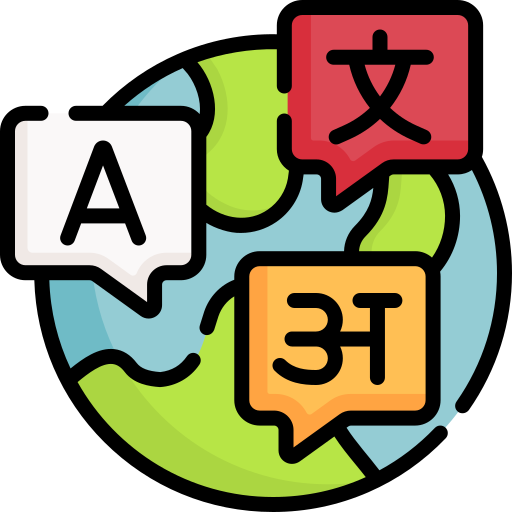
Select language and voice.

Click Generate Audio.



Now you need not to worry about doing voice overs. Just put the text and download the speech file.
If you feel too tired to read e-books, you can put the file online, download the audio and listen to it.
If you know someone who are too curious learn new things but could not due to the disability, you can help them with this tool.

Just follow these simple steps:
You can convert the text you have into an AI based voice just by keeping these steps in mind:
Our platform is easy to use and allow you to convert text into speech with 3 simple steps:
Yes there are many platforms that will allow you to convert text into speech. Some of them are:

Talk to our experts to understand how QPe can help in growing your business.
Start free trial